3. Logout
For security reasons, it is important to log out when you’ve finished using the platform.
1 . Click the Logout button.
2 . You will be logged out to the logout page. You can go back to the login page by clicking “Back To Login Page”.
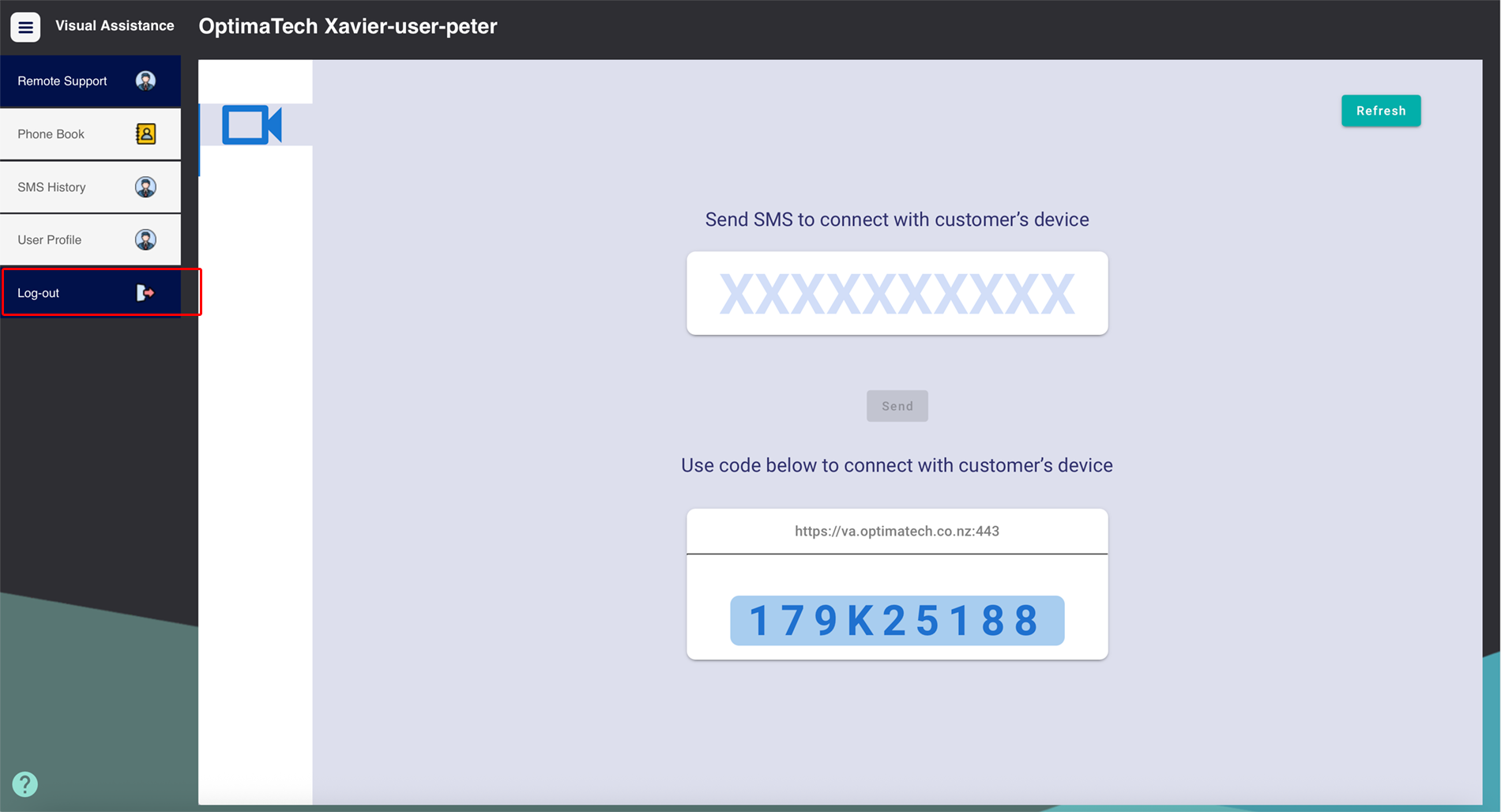

By following this guide, you can efficiently manage remote support sessions using Visual Assistance. If you need any further assistance, feel free to consult our FAQ or contact our support team.




